03
NOV 2020
Without an ERP application, each department would have its own system (optimized or not) for its specific tasks. With ERP software, each department still has its own system, but all systems can be accesed through a single application with a single interface.
ERP application allow different departments to communicate and share information more easily with the rest of the company. They collect information about the activity and status of different departments within a company, making this data available to other parties, where it can be used productively.
What is ERP?
To understand what ERP (Enterprise Resources Planning) means, think about all the basic activities that take place in a company: finance, human resources, production, supply chain, services, procurement and more. ERP integrates all these components into a single process. The outcome? A software system that can integrate planning, inventory inventory, sales, marketing, finance, human resources and more. More specifically, a resource planning system is like the "glue" that connects the various IT systems in an organization.
How do ERP systems work?
An ERP system - also called an ERP suite - consists of various enterprise resource planning applications that communicate with each other and share information about the company's business. Each application (or ERP mode) usually focuses on one area of the business. Therefore, when you want to purchase an ERP system, it is not always necessary to buy all the ERP modules, but only the ones you need can be purchased. Finance, human resources, sales and logistics are popular starting points. There are also industry-specific modules, from production to retail.
Types of ERP systems
Modern ERP systems can be implemented in several ways: in a public or private cloud, on-site or in different hybrid scenarios, in which those modes combine.
ERP in the cloud
In cloud ERP, the software runs on a provider's cloud platform. System maintenance is provided by the supplier. There is also the possibility to use a public or private cloud. This option is gaining more and more ground due to low initial costs.
Local ERP
This is the traditional model for implementing ERP software. In this model, the company requesting the implementation of the system controls everything. ERP software is installed at the company's headquarters, or in any other location chosen by it. The installation and maintenance of hardware and software are the responsibility of the company's staff who wanted to install ERP.
ERP hybrid
For companies that want a mix of the two types of ERP there is the so-called two-tier ERP. For example, some of your company's ERP applications and data will be in the cloud, and others in your chosen location.
Who are ERP systems for?
ERP is not just for global businesses. ERP solutions are designed for businesses of all sizes. Industry and company specific functionalities can also be obtained to meet the unique needs of the business.
Small business ERP software can help you move beyond spreadsheets and effectively manage every aspect of your growing business - from sales and customer relationships to financial statements and operations. Small business ERP tools are usually in the cloud, quick to install, and designed to grow with you.
ERP software designed for medium-sized companies but also for subsidiaries benefits from analysis tools, rapid implementation and best practices for different business processes - financial, human resources, supply chain management and much more.
Large companies, with global or subsidiary operations, need a robust, market-leading ERP system with built-in AI, machine learning and analysis - and intelligent automation for process transformation. ERP systems can be deployed locally, in the cloud or in a hybrid scenario, depending on the needs of the business. They can integrate with existing databases or, ideally, run on newer and more powerful databases.
The advantages of ERP
ERP applications can help a corporation become more self-aware by putting together information about production, finance, distribution and human resources. Because it connects the different technologies used by each department of a company, an ERP application can eliminate the redundant, incompatible or expensive one. The process often integrates company accounts, inventory control systems, order monitoring systems and customer databases.
Six key benefits of ERP:
Higher productivity: streamlines and automates the company's core processes to help everyone in the company do more with fewer resources.
More comprehensive perspective: eliminates redundant information, obtains data from a single source but also quick answers to critical questions related to business.
Accelerated reporting: Helps to quickly report financial and non-financial results and share them easily. Provides quick answers and decisions based on information and improved real-time performance.
Lower risk: It is ideal for maximizing the visibility and control of the business, ensuring compliance with all regulatory requirements.
Simpler IT tools: Using integrated ERP applications that share databases, the company can simplify the IT system and give everyone an easier way to work.
Improved agility: with efficient operations and easy access to real-time data, companies can quickly identify and react to new opportunities.
Disadvantages that may occur in the use of ERP systems
An ERP system does not always eliminate inefficient processes within the company. In such cases, the company will have to rethink the way it is organized, otherwise it will get stuck.
In some cases, ERP systems fail to achieve the objectives for which it was decided to install them due to the company's reluctance to abandon the old work processes, incompatible with ERP software. Some companies are also reluctant to give up old software that has worked well in the past. The key is to prevent the division of ERP projects into many smaller projects, as it can lead to cost overruns.
Five signs that you need an ERP system
Most companies are beginning to use a variety of simple, independent tools to manage various processes - such as QuickBooks or Excel spreadsheets.
Here are five signs that you need a modern ERP system.
You spend a lot of time doing repetitive daily activities. If you need too much time to manage key activities, such as accounting records, too many disparate applications may be to blame. ERP software integrates solutions and data into a single system with a common interface, which makes business entities (departments, services) communicate and do their job efficiently.
You have many unanswered questions about the business. Can you easily answer important questions about your business, such as revenue by product type or number of returns? If not, segregated systems and lack of access to values and performance indicators may prevent you from making the right decisions for your business. Enterprise resource planning software is designed to meet these challenges.
You have "centrifugal" business processes. Are there areas where processes seem to "move away" from you? It may be more difficult for you to manage your inventory, satisfy your customers, or keep your costs under control. If so, your business processes may need restructuring to keep up with business development or changing priorities - a natural task for ERP software.
You have manual processes with multiple data sets. Do most of your departments use their own applications and processes to get things done? If so, you may spend too much time entering duplicate data. When information cannot flow between systems, reporting takes longer, errors often occur, and decision making is hindered.
Miss opportunities that come unexpectedly. Do you spend so much time running your business that you can't look for exciting new opportunities? Newer ERP systems include advanced and intelligent capabilities, such as machine learning and predictive analytics, which make it easier to identify and capitalize on new profitable projects.
ERP application allow different departments to communicate and share information more easily with the rest of the company. They collect information about the activity and status of different departments within a company, making this data available to other parties, where it can be used productively.
What is ERP?
To understand what ERP (Enterprise Resources Planning) means, think about all the basic activities that take place in a company: finance, human resources, production, supply chain, services, procurement and more. ERP integrates all these components into a single process. The outcome? A software system that can integrate planning, inventory inventory, sales, marketing, finance, human resources and more. More specifically, a resource planning system is like the "glue" that connects the various IT systems in an organization.
How do ERP systems work?
An ERP system - also called an ERP suite - consists of various enterprise resource planning applications that communicate with each other and share information about the company's business. Each application (or ERP mode) usually focuses on one area of the business. Therefore, when you want to purchase an ERP system, it is not always necessary to buy all the ERP modules, but only the ones you need can be purchased. Finance, human resources, sales and logistics are popular starting points. There are also industry-specific modules, from production to retail.
Types of ERP systems
Modern ERP systems can be implemented in several ways: in a public or private cloud, on-site or in different hybrid scenarios, in which those modes combine.
ERP in the cloud
In cloud ERP, the software runs on a provider's cloud platform. System maintenance is provided by the supplier. There is also the possibility to use a public or private cloud. This option is gaining more and more ground due to low initial costs.
Local ERP
This is the traditional model for implementing ERP software. In this model, the company requesting the implementation of the system controls everything. ERP software is installed at the company's headquarters, or in any other location chosen by it. The installation and maintenance of hardware and software are the responsibility of the company's staff who wanted to install ERP.
ERP hybrid
For companies that want a mix of the two types of ERP there is the so-called two-tier ERP. For example, some of your company's ERP applications and data will be in the cloud, and others in your chosen location.
Who are ERP systems for?
ERP is not just for global businesses. ERP solutions are designed for businesses of all sizes. Industry and company specific functionalities can also be obtained to meet the unique needs of the business.
Small business ERP software can help you move beyond spreadsheets and effectively manage every aspect of your growing business - from sales and customer relationships to financial statements and operations. Small business ERP tools are usually in the cloud, quick to install, and designed to grow with you.
ERP software designed for medium-sized companies but also for subsidiaries benefits from analysis tools, rapid implementation and best practices for different business processes - financial, human resources, supply chain management and much more.
Large companies, with global or subsidiary operations, need a robust, market-leading ERP system with built-in AI, machine learning and analysis - and intelligent automation for process transformation. ERP systems can be deployed locally, in the cloud or in a hybrid scenario, depending on the needs of the business. They can integrate with existing databases or, ideally, run on newer and more powerful databases.
The advantages of ERP
ERP applications can help a corporation become more self-aware by putting together information about production, finance, distribution and human resources. Because it connects the different technologies used by each department of a company, an ERP application can eliminate the redundant, incompatible or expensive one. The process often integrates company accounts, inventory control systems, order monitoring systems and customer databases.
Six key benefits of ERP:
Higher productivity: streamlines and automates the company's core processes to help everyone in the company do more with fewer resources.
More comprehensive perspective: eliminates redundant information, obtains data from a single source but also quick answers to critical questions related to business.
Accelerated reporting: Helps to quickly report financial and non-financial results and share them easily. Provides quick answers and decisions based on information and improved real-time performance.
Lower risk: It is ideal for maximizing the visibility and control of the business, ensuring compliance with all regulatory requirements.
Simpler IT tools: Using integrated ERP applications that share databases, the company can simplify the IT system and give everyone an easier way to work.
Improved agility: with efficient operations and easy access to real-time data, companies can quickly identify and react to new opportunities.
Disadvantages that may occur in the use of ERP systems
An ERP system does not always eliminate inefficient processes within the company. In such cases, the company will have to rethink the way it is organized, otherwise it will get stuck.
In some cases, ERP systems fail to achieve the objectives for which it was decided to install them due to the company's reluctance to abandon the old work processes, incompatible with ERP software. Some companies are also reluctant to give up old software that has worked well in the past. The key is to prevent the division of ERP projects into many smaller projects, as it can lead to cost overruns.
Five signs that you need an ERP system
Most companies are beginning to use a variety of simple, independent tools to manage various processes - such as QuickBooks or Excel spreadsheets.
Here are five signs that you need a modern ERP system.
You spend a lot of time doing repetitive daily activities. If you need too much time to manage key activities, such as accounting records, too many disparate applications may be to blame. ERP software integrates solutions and data into a single system with a common interface, which makes business entities (departments, services) communicate and do their job efficiently.
You have many unanswered questions about the business. Can you easily answer important questions about your business, such as revenue by product type or number of returns? If not, segregated systems and lack of access to values and performance indicators may prevent you from making the right decisions for your business. Enterprise resource planning software is designed to meet these challenges.
You have "centrifugal" business processes. Are there areas where processes seem to "move away" from you? It may be more difficult for you to manage your inventory, satisfy your customers, or keep your costs under control. If so, your business processes may need restructuring to keep up with business development or changing priorities - a natural task for ERP software.
You have manual processes with multiple data sets. Do most of your departments use their own applications and processes to get things done? If so, you may spend too much time entering duplicate data. When information cannot flow between systems, reporting takes longer, errors often occur, and decision making is hindered.
Miss opportunities that come unexpectedly. Do you spend so much time running your business that you can't look for exciting new opportunities? Newer ERP systems include advanced and intelligent capabilities, such as machine learning and predictive analytics, which make it easier to identify and capitalize on new profitable projects.